How To Run Javascript On Google Chrome Snippet
Step 1: Open Google Chrome
 |
| Picture of Google Chrome |
Step 2: Open the Snippets tab
- Right-click on google chrome
- Select the Inspect
- Open the Sources tab
- Select the Snippets.
 |
| Picture of Snippets tab |
Step 3: Create and run a new snippet
- New snippet
- Insert the name snippet
- Enter Javascript code
- To run the snippet by pressing CTRL + ENTER on the keyboard or can right-click on the file and select run.
- The results will be displayed on the console tab.
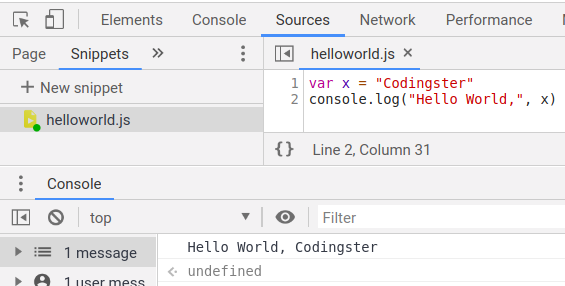 |
| Picture of Hello World on the Chrome snippets |
